Auto captions in Premiere Pro have revolutionized video editing for creators, marketers, and educators.
Whether you’re editing YouTube videos or corporate content, accurate subtitles improve accessibility, viewer engagement, and SEO.
This guide covers everything about using auto captions in Premiere Pro, across versions from 2020 to 2024.
You’ll also discover how to add, create, and enhance captions using built-in features and plugins.
Let’s explore how to make your videos more inclusive and professional without spending hours typing subtitles manually.
Add Auto Captions Premiere Pro
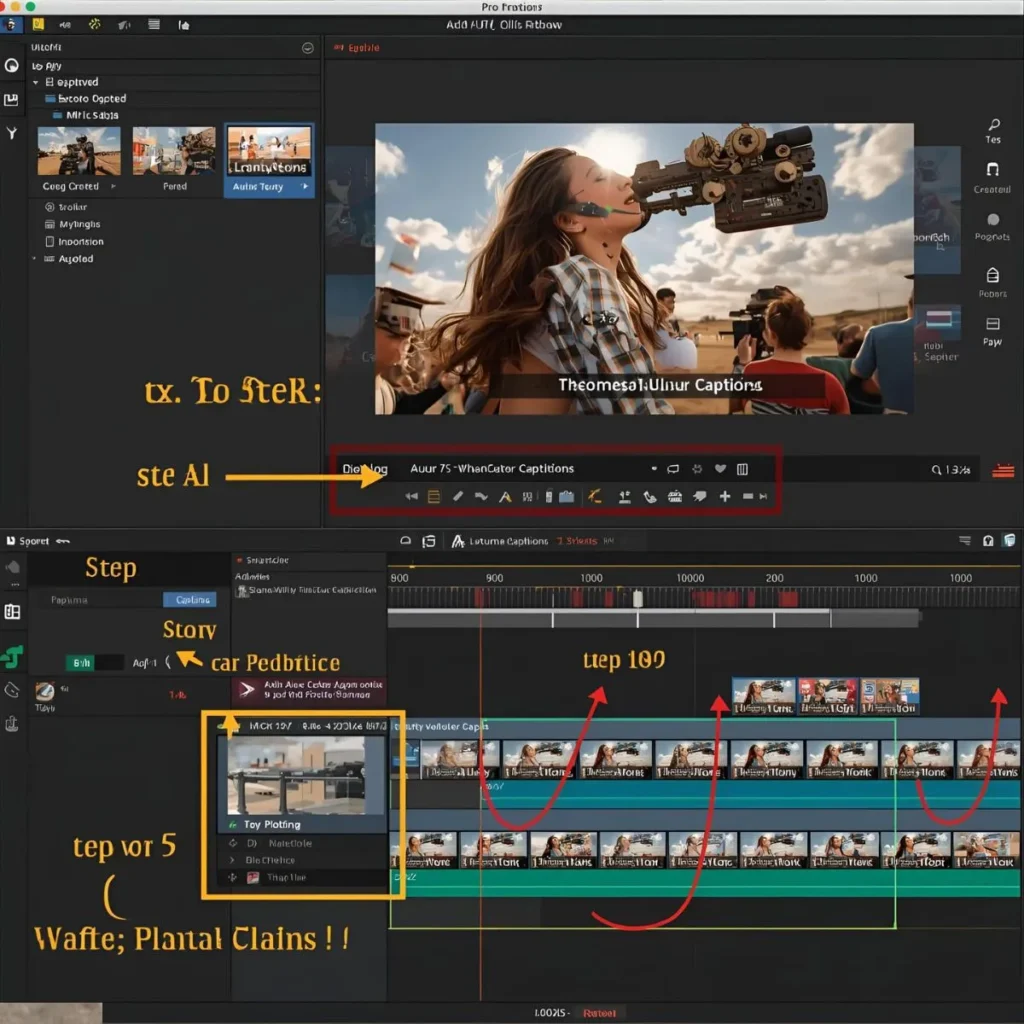
🎬 Add captions directly from the Text panel in Premiere Pro
🛠️ Use the “Transcribe Sequence” option under the Captions workspace
💬 Edit auto-generated text for clarity and tone
📂 Import caption files (SRT, SCC) into your timeline
📹 Place captions above the video track on the timeline
🧩 Customize caption font, size, and color in Essential Graphics
📏 Adjust caption timing and duration per scene
🌐 Translate captions for multilingual content
🧠 Use AI-powered transcription for accuracy
⏱️ Speed up workflow with keyboard shortcuts
🔍 Search through captions using the Text panel
📦 Save caption presets for future projects
🎯 Target specific speakers for speaker-labeled captions
🎥 Combine captions with graphics and lower thirds
📤 Export captions with burned-in or separate subtitle files
Create Auto Captions Premiere Pro
🧠 Click “Transcribe Sequence” to generate captions from audio
🔉 Ensure clear audio for best transcription results
🗣️ Identify speakers automatically with Premiere’s AI
🧾 Review transcript in the Text panel
✏️ Correct punctuation and casing in auto-generated captions
💼 Organize captions by sections or chapters
🎨 Style captions using Essential Graphics panel
📁 Export SRT or embed into video file
🚀 Use batch captioning for multiple videos
👂 Preview audio while editing captions
🎞️ Sync captions manually when needed
🌍 Add translations for global audiences
🔁 Reuse caption templates for consistency
📡 Upload videos directly with captions to YouTube
📚 Keep accessibility in mind with accurate captions
Auto Captions Premiere Pro 2020
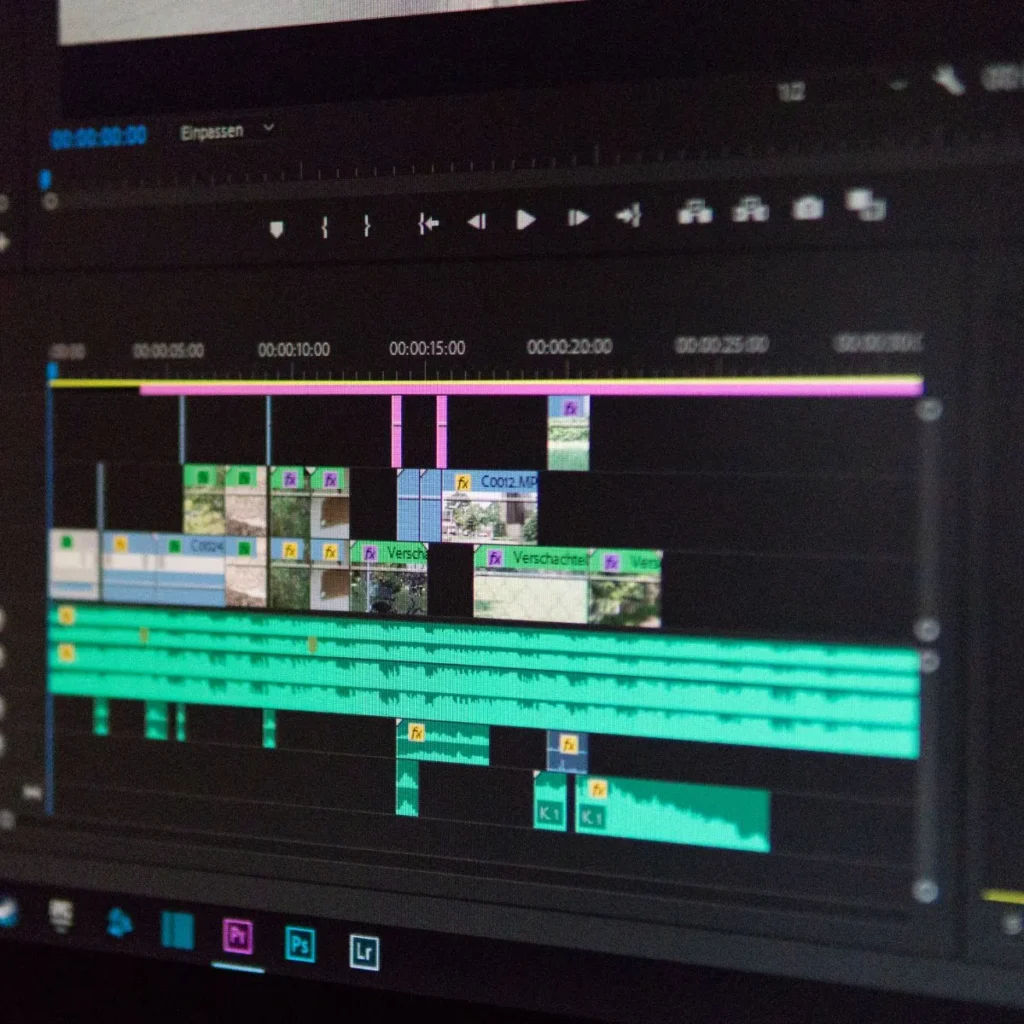
🕰️ No built-in auto captioning available in 2020
📥 Needed third-party tools for transcription
📝 Manual typing was often required
🔧 Relied heavily on external SRT files
📹 Basic caption editor only
🛑 No speech-to-text integration
📂 Import/export options were limited
🌐 Depended on online transcription services
🎭 Minimal styling options
🧩 Needed plugins for automation
📄 Used legacy “Closed Captions” system
💬 Editing captions was clunky
🖥️ Needed accurate timecodes manually
🎯 No AI speaker detection
📉 Time-consuming and less accurate
Auto Captions Premiere Pro 2023
🚀 Advanced AI captioning with improved accuracy
🗣️ Speaker labeling added
📺 Real-time transcription supported
📁 Easier export with SRT and TXT
🧾 Instant editable transcript generation
🎨 Enhanced styling via Essential Graphics
🧠 Detects multiple languages
🎬 Batch processing improved
📌 Timecode syncing optimized
🌍 Better international language support
📱 Mobile-friendly caption workflows
🔄 Automatic syncing with edits
📡 Cloud-based enhancements available
📤 Direct upload with captions
🎯 Accurate punctuation and grammar
Auto Captions Premiere Pro 2021

⚙️ First major release with auto captioning
🧠 AI-driven speech-to-text integration
🗒️ Transcript panel introduced
✍️ Editable transcript with preview
🔁 Live captions during playback
🧾 Create captions in various formats
🎨 Customize font, placement, and color
📥 Import and export SRT
📚 Save caption templates
🖼️ Integrated with Essential Graphics
📹 Export captions as separate or embedded
📌 Accurate syncing with video
🧩 Works with various languages
📡 Cloud sync capabilities started
🧭 Helpful for accessibility compliance
Auto Captions Premiere Pro 2024
🚀 Real-time auto-captioning with speaker detection
🎙️ Multi-language transcription in one timeline
📊 AI-powered accuracy improvement
💻 Auto-punctuation and grammar correction
🎨 More advanced styling presets
📁 Easier caption management tools
📎 Drag and drop caption editing
📷 Sync captions with camera angles
🧠 Faster transcript processing
📱 Integration with mobile editing apps
🔀 Translate directly in the editor
📽️ Export with color-coded captions
🌍 Improved language model support
💬 Voice inflection recognition for tone
⚡ One-click auto-captioning for all clips
How to Do Auto Captions Premiere Pro
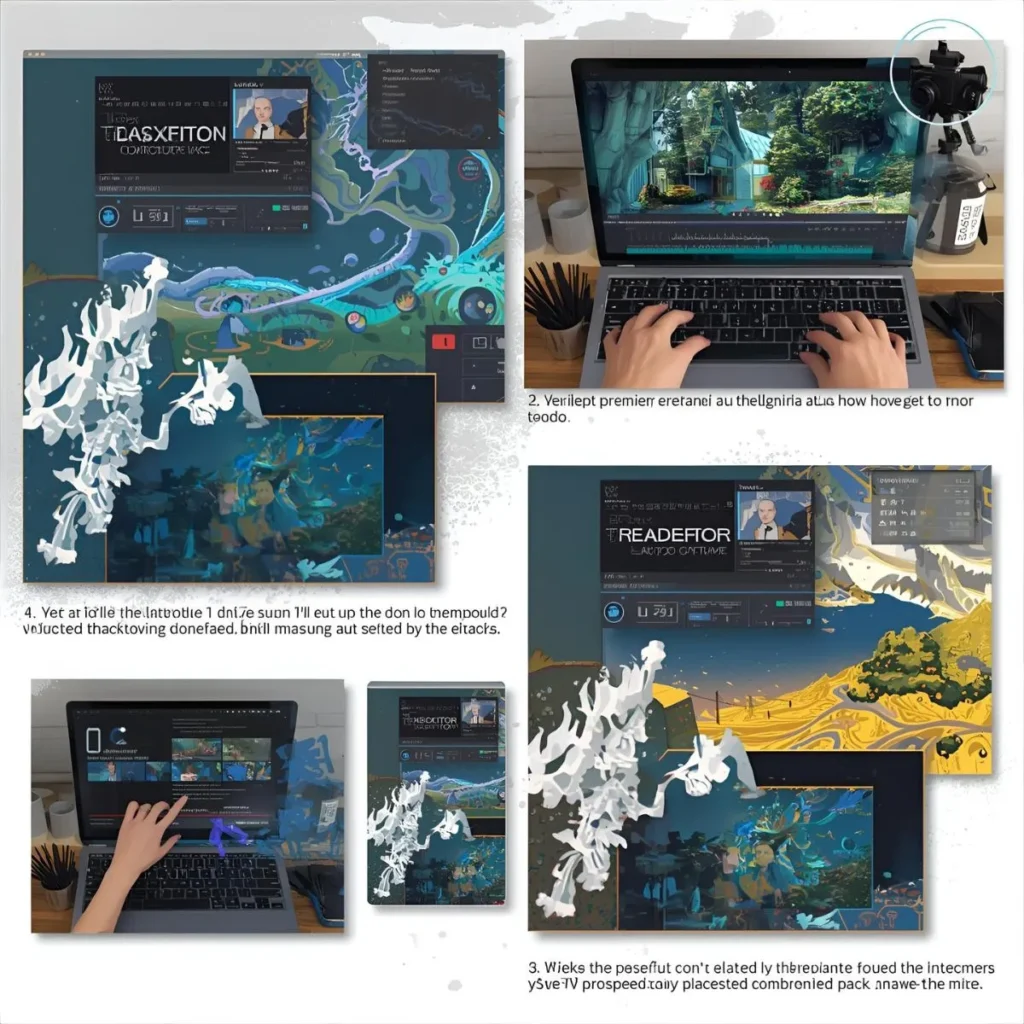
🧠 Open the Text panel from the workspace
🎬 Select the sequence you want to caption
🗣️ Click on “Transcribe Sequence”
📝 Choose audio track and language
📄 Let Premiere process your audio
✏️ Edit the auto transcript
🧾 Create captions from the transcript
🎨 Adjust font, size, and placement
📹 Preview captions with the timeline
📥 Export as SRT or burn into video
📁 Save presets for future use
📚 Review and adjust for accessibility
🧩 Add translations if needed
📤 Upload directly to YouTube with captions
🔁 Repeat for multiple sequences
Auto Captions Premiere Pro 2022
🧠 Improved speech-to-text model
🗣️ Faster and more accurate transcription
📄 Auto-generated transcripts with punctuation
🎨 More flexible styling options
📥 Easier file import/export
📹 Caption track management improved
🧾 Better caption placement controls
📁 Support for more file formats
🎬 Integrated with transcription cloud
📚 AI learns from past edits
🌐 Increased language support
🔁 Edit captions live while playing video
📤 Export options improved
🖼️ Graphics panel enhancements
📡 Online sync with Adobe Creative Cloud
Auto Captions Premiere Pro Plugin

🔌 Use plugins for extra functionality
🎧 Enhanced audio processing options
🌐 Translate captions automatically
🧠 Use AI plugins for better accuracy
📁 Import bulk files for captioning
🎬 Sync multiple audio tracks
🛠️ Customize UI for captions
🖥️ Integrate with transcription services like Otter.ai
📤 Export to multiple formats at once
📝 Style templates from plugins
📡 Real-time cloud sync
🧾 Automatic punctuation and speaker ID
🎨 Access premium fonts and layouts
📷 Use camera audio for captions
🔄 Keep plugins updated for compatibility
Conclusion:
Auto captions in Adobe Premiere Pro have revolutionized the editing process, saving creators hours of manual transcription.
With advanced speech recognition, customization tools, and quick adjustments, editors can now create accurate subtitles and captions in minutes.
Whether you’re making YouTube videos, tutorials, or professional films, auto captions enhance accessibility, viewer engagement, and overall quality.
Master this feature — and let your content speak clearly to every audience.

Elena Moretti is a highly accomplished Italian business executive and Country Business Unit Head for Building Products at Siemens S.p.A., known for her expertise in leadership, digital transformation, smart buildings, and strategic business growth. With a degree in Business Administration from Bocconi University, Moretti has built a distinguished career spanning finance, operations, and executive management in complex engineering‑driven industries.





